There are 2 possible situations:
- SFTP server provided to us and we can read/write files from there
- we create our own SFTP server where the files are uploaded to from outside, and handled by us
In both cases we will use an Azure Storage Account.
- there is a native integration in between Azure Storage and Business Central
- Storage Account can be used as SFTP server
- Storage account events can be used for Logic Apps. Logic Apps also has a connector to SFTP server.
What is Azure Storage Account and how to create it:
https://learn.microsoft.com/en-us/azure/storage/common/storage-account-overview
Azure Storage API to handle files:
https://learn.microsoft.com/en-us/rest/api/storageservices/blob-service-rest-api
Finally, Business Central has Azure Blob Storage (ABS) module. You can find it by filtering codeunits of the System Application:
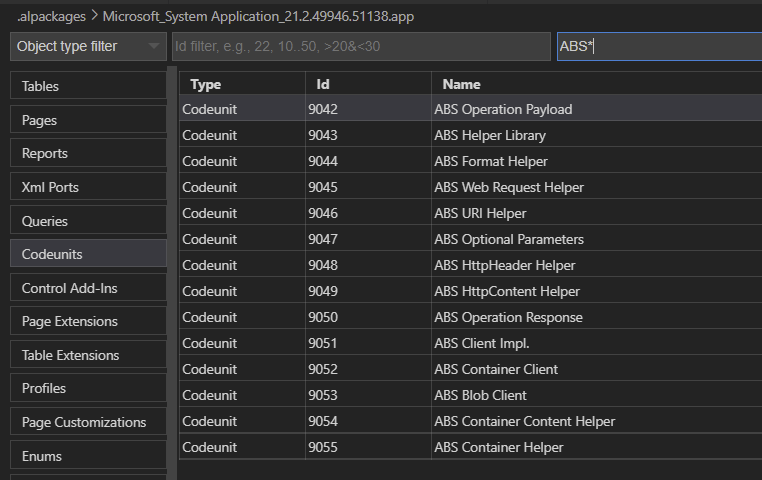
ABS Container Client allows to manage containers and ABS Blob client allows to manage blobs inside containers.
Now let's describe some scenarios.
We create our own SFTP server, and read files from there.
When you create a storage account - choose "Enable hierarchical namespace" and "Enable SFTP":
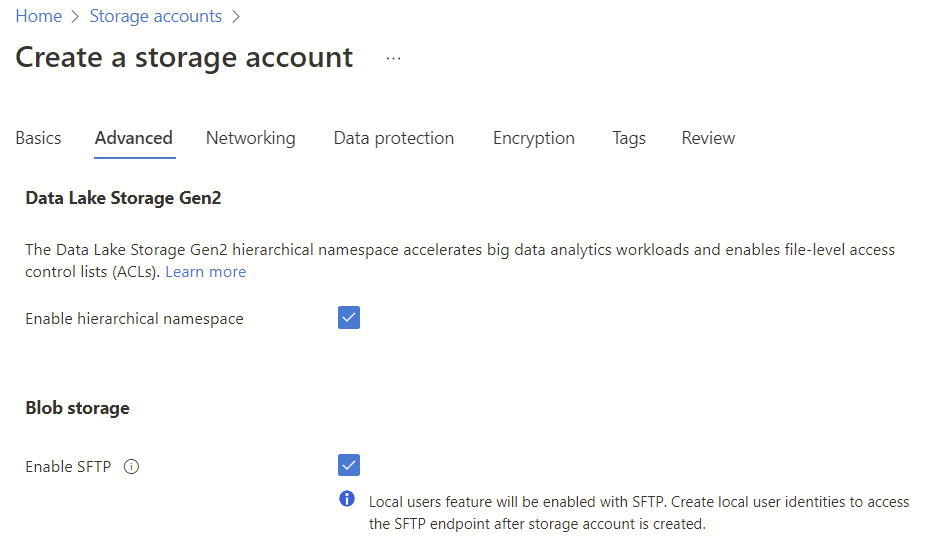
Add local user on the SFTP tab. This user will be used to connect to the SFTP server.
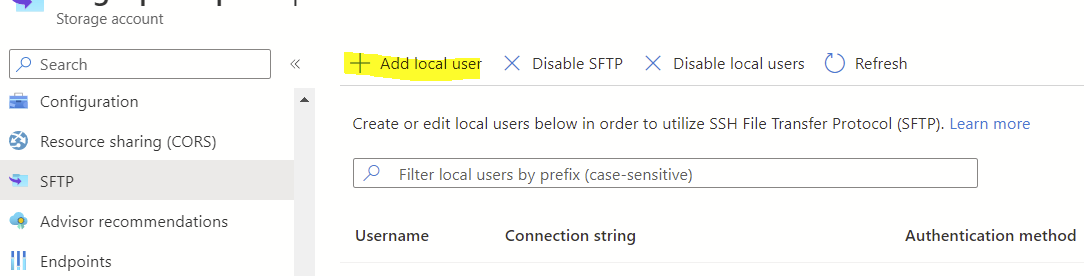
Your partner (vendor or customer) provides SFTP server and we send files to the SFTP server from Business Central.
You don't need to enable SFTP on your storage account, but you should use an intermediate connector between your Storage Account and partner's SFTP - Azure Logic App.
Logic Apps provides many triggers. For example, we can create the following process:
- send a file from Business Central to Azure Blob Storage
- use "when blob added" trigger of Azure Logic App
- send created file to partner's SFTP
The scenario will look like this inside the Logic App:
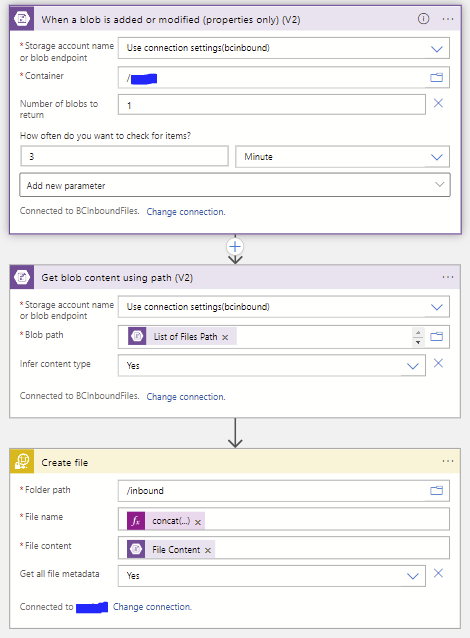
Your partner provides SFTP server and we must read files from there.
Similar to the previous scenario:
- use "When a file added to SFTP" trigger in Logic App
- create a file in your Storage Account
- delete the file on SFTP if needed
- read the file from Storage Account with ABS module of Business Central.
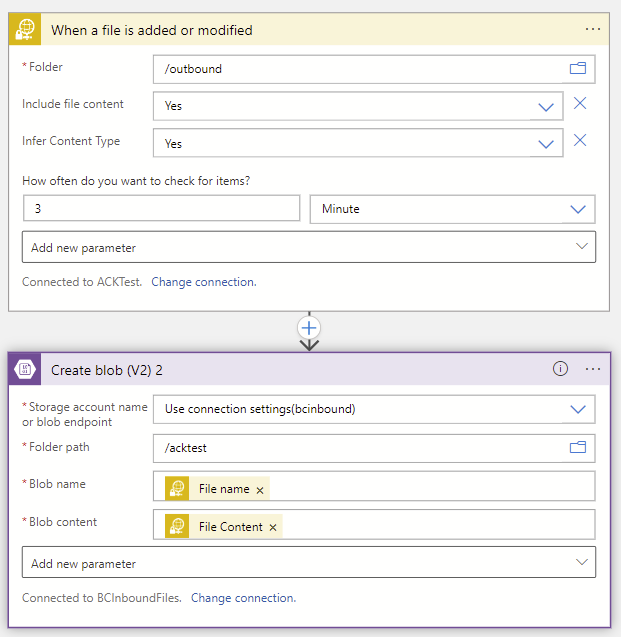
Here in Siberus we have strong expertise in Azure Logic Apps and Blob Storage functionality. Should you require an assistance with Business Central and SFTP integration - feel free to reach out.
Any thoughts on the matter?
Related posts
Realtime Warehouse Coordination with AI Development
The Challenge: Realtime Coordination Across Two Warehouse Facilities
Our client, a rapidly expanding business, faced a critical operational challenge after adding a second facility—a large warehouse. Effective communication between the front desk team in Building 1 and the warehouse/loading team in Building 2 was essential for efficiency and safety. They required a web application to streamline this process, enabling the front desk to log customer arrivals and assign loading lanes while the warehouse team managed bay assignments and loading status. The app needed to support 10-15 simultaneous users with realtime updates, integrate with their Business Central ERP system to update sales orders, and maintain a historical log of customer activity.
QuickBooks vs Dynamics 365 Business Central
Learn about the advantages of switching from QuickBooks to D365 Business Central when it comes to scalability.
4 Keys to Boost your Business
Learn about a couple ways Dynamics Business Central can help your business!